Load testing and stress testing are both means of performance testing, so it’s not easy to draw a line of distinction between the two. However, while load testing assesses the software performance under some expected load (regular or peak), stress testing pushes the bar beyond peak conditions to determine the system’s load capacity as well as the point of a complete failure.
While both types of testing share tools and approaches, there are lots of differences to take into account. This post will walk you through the specifics of load testing vs stress testing and explain why both are crucial for achieving higher performance rate.
What is Load Testing?
Load testing is a complex procedure that includes assessing response times, resource utilization, and system throughput. Thanks to load testing, developers are able to fix issues before releasing a product to ensure it will not become a dealbreaker for end users.
Objectives of Load Testing
Since attracting new users to the website or the software takes a lot of promotion and marketing efforts, the project team needs to ensure that a product is capable of accommodating a growing number of users — otherwise, they will bounce and all marketing activities will be wasted.
With that being said, here are some of the most obvious objectives of load testing:
Advantages of Load Testing
Business owners and development teams shouldn’t skip load testing activities since the range of insights it provides is tremendous. As for the advantages of load testing, here are the reasons your team should absolutely perform it:
1. Determines performance bottlenecks before the product is released
Load testing gives business managers a better idea of how increase in user flow impacts the system. By identifying performance issues, companies will have room for improving user experience before the product is out.
2. Estimates the system’s productivity
Knowing the peak point of the software productivity helps development teams during optimization and user capacity planning.
3. Improves scalability
Load testing provides insights that come in handy when writing scalability plans. Also, it helps determine when the software is not ready to scale yet — this way, marketing and PR teams will not work in vain.
4. Increases customer satisfaction
Thanks to the insights provided by load testing, developers can optimize the user experience. This way, people will be much less affected by performance issues as they explore software or a website.
5. Reduces costs of failure
Load testing raises the quality of capacity planning and software tuning. As a result, teams will not have to invest in hardware or server resources that do not improve the overall performance. Instead, business managers can make the most out of the existing infrastructure.
What to Keep in Mind When Load Testing
While load testing is a powerful way to assess an app’s performance from a user’s point of view, make sure you know what limitations it entails and what exactly to expect from a load testing.
Why Your Software Needs Load Testing
Load testing improves businesses’ efficiency — it gives more awareness of the system’s limit, helps ensure that the product can support the results of marketing and PR efforts, and gives a better sense of awareness when it comes to potential risks.
Here’s why your software needs load testing:
What is Stress Testing?
The difference between load and stress testing is that the latter is used to validate the software’s behavior under extreme conditions. The main objective of this subset of performance testing is to reveal bugs that only occur under extremely high loads. The range of issues, uncovered by stress testing, usually includes memory leaks, synchronization bottlenecks, race conditions, etc.
Spike testing — subjecting the system to traffic surges over short time frames — is a well-known subset of stress testing.
Objectives of Stress Testing
Stress testing is not limited to the expected load — it aims to test the behavior of the system under conditions that far exceed realistic estimates. This type of testing uses Murphy’s Law, where testers presume that anything that can go wrong will eventually do so, and it’s better to be prepared for the worst.
Stress Testing objectives also include:
Advantages of Stress Testing
The absence of stress testing can lead to irreparable damage and result in data loss, leaks, or security attacks. It’s not an optional activity, but it’s a must-have process. Here’s why:
1. It prepares the team for extreme situations
After conducting stress tests, your team will know which failures are the most damaging or likely to take place. Such awareness increases the precision of planning as well as the odds of a timely response in case a particular scenario occurs once the software is out.
2. Ensures the stability of the project
If done right, stress testing provides team with insights and warning signs that help check for most common bugs, like memory leaks, and protect the system from them. After stress testing, developers usually manage to protect software from scripts, bots, and DOS-attacks better. They find out what vulnerabilities do system have and can strengthen the system’s security before bringing the product to the market.
3. Helps create contingency plans
Stress test sessions focus on detecting a wide range of issues — including deadlocks, synchronization bottlenecks, race attacks, data incoherence, concurrency issues, etc. All the information gathered after a stress testing session forms a solid background for scalability and contingency plans.
4. Checks how the system recovers under stresses
Stress testing offers a full view of the system’s behavior after a load surge. The following metrics help testers understand what the potential damage from a system shutdown might be:
What to Keep In Mind When Stress Testing
When running stress testing, make sure you understand its nature and limitations. Here are the things to keep in mind when you perform stress testing:
Difference Between Load Testing and Stress Testing
To have a better idea of which type of testing is right for your project, compare the differences between load vs stress testing. Here’s a table with the most significant distinctions the two share:
| Load Testing | Stress Testing | |
| Definition | Verifies the performance of the product under expected load conditions | Assesses system performance under a load beyond regular conditions |
| Goal | To ensure the performance of the product meets the service-level agreement | To ensure that possible system failures won’t result in an irreparable security breach, a data leak, or other disastrous damage |
| What is being analyzed | Response time, the system’s breakpoint | Error handling, security threats, memory leaks |
| Limit | The breakpoint | Above the breakpoint |
| Timespan | Extended periods of time (e.g. endurance testing) | Short periods of time (e.g. spike testing) |
| Examples | Running multiple projects on a single server | Unexpected outages, DOS-attacks |
Summary
When comparing a stress test vs load test, remember that both are crucial to the product’s capacity. Load testing helps you understand whether the software is reliable under a predicted load whereas stress testing goes beyond peak levels and tests how the system reacts to loads it is not supposed to handle.
If you want to make the most out of stress and load testing, contact a team of experienced performance testing. PFLB has dozens of certified professionals who will thoroughly assess your software project and provide you with comprehensive insights.
Take a look at our cases to see how PFLB contributes to some of the world’s most promising and ambitious projects. Contact us if you want our team of experienced QA testers to run load and stress testing on your project.
Related insights in blog articles
PFLB is NOW SOC2 Compliant
The PFLB team is happy to share the good news. We have passed the SOC 2 compliance accreditation. It means we can assure our clients that our cooperation will be entirely secure. What Is SOC? Introduced by the American Institute of CPAs (AICPA), SOC, or Service Organization Control, is a cybersecurity series of reports made […]
How Do Businesses Benefit from Frontend Performance Testing?
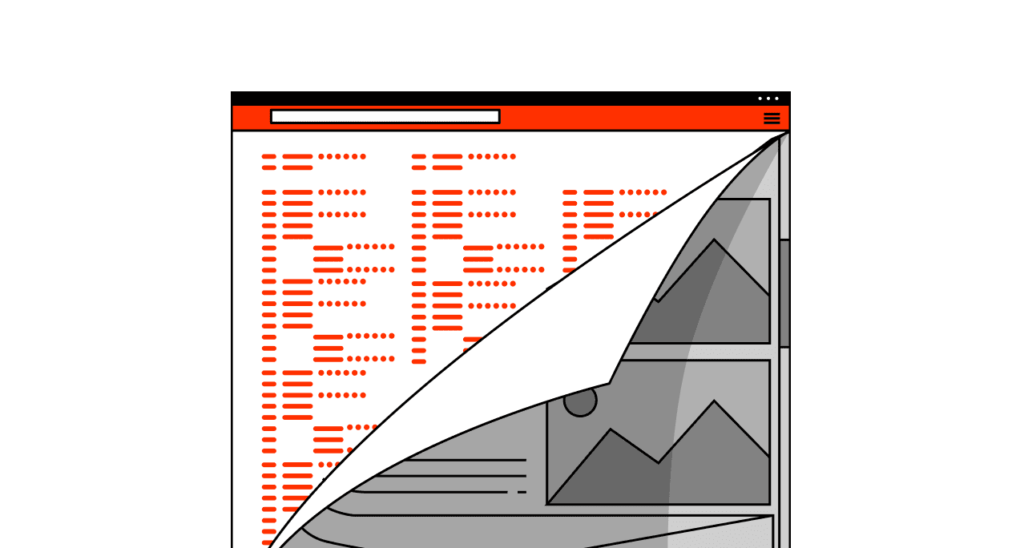
Crucial bottlenecks are usually backend-related. That’s why backend performance testing is generally regarded as a must. However, only 1% of companies perform frontend performance testing. They don’t consider that to achieve the best business results, one should combine the two types. Let’s prove it. We will define their differences, emphasize the importance of conducting backend […]
Roles and Responsibilities of Performance Tester
The core of efficient performance testing is an experienced, certified and well-structured team of professionals, who have already worked in similar projects, and learned all the peculiarities of QA testing types, and protocols. If consciously chosen, they can evaluate a product, test its behavior under a load, check its response time, etc., and thus, empower […]
Tips for Efficient Web Application Performance Testing
Performance testing is one of the most challenging components of web application testing. But it is worth it: if done right, performance testing can forecast product behavior and its response to user’s actions with an impressive amount of detail and precision. Irrelevant web performance test data or wrong metrics chosen during testing cost companies a lot of money and effort, while not monitoring your web application performance at all can lead directly to a crash, say, on Black Friday, if you are not prepared to handle an increased number of concurrent users. Business or product owners needn’t know exactly how to performance test a website, but it’s useful to have a basic understanding of procedures that you pay for. From this post, you can learn what web application performance testing is, when it should be done, and how. Then, you will be able to make an informed choice whether to hire testing specialists or run testing sessions on your own.
Be first to know
Once a month we’ll be sending you a letter with all the useful insights that we could find and analise
People love to read
Explore the most popular articles we’ve written so far
- Android vs iOS App Performance Testing: What’s the Difference? Dec 9, 2022
- How to Save Money on Performance Testing? Dec 5, 2022
- Performance Testing: What It Is, and Why You Need It Oct 7, 2021
- Cloud-based Application Testing: Features & Types Apr 15, 2020